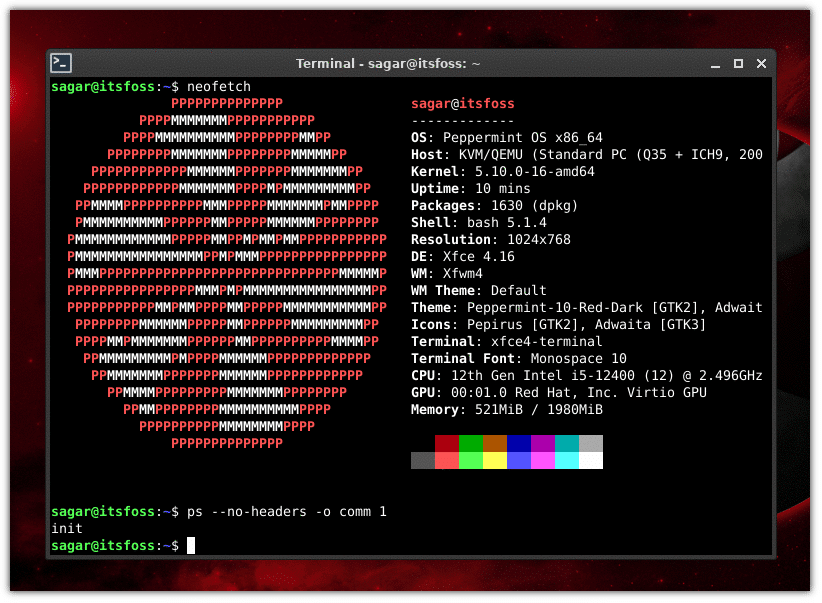Thus, killing two birds with one stone: I’ve wanted a Linux PC for a while, but I didn’t want to sacrifice one of my Windows PC to do it/ and my cheap Acer c720 Chrome book was starting to get really sluggish. So, I had nothing to lose, relatively speaking, and I set about figuring out how to wipe the c720 and make it “pure” Linux. I had played with Crostini, but that led to the pc eventually locking up. I was able to recover it, but it was a painful process, and I had to reset the machine anyway.
I found an article that showed me how to remove a set screw that prevents writing to the hard drive. I had to open the machine to do this, but it was pretty straightforward. Now, what distro to use? I tried Ubuntu, but it hopelessly bogged down my machine-I only have 2 megs RAM. I then tried Peppermint, a much lighter distro, and that worked out great. I used Rufus to create the ISO on a thumb drive for the installation.
The next problem was the browser-I installed Firefox, and that also seemed to bog down the machine. I ended up using Ankor, another “light” version browser, and that seems to be working fine.